You're In! Let's Do This Together
Thank you for joining the 7-Day Self-Love Challenge! You're now part of a community dedicated to celebrating and nurturing self-care every day. To make sure you never miss an update or a helpful tip, please add my email address to your contacts. This will help ensure my emails land in your main inbox instead of spam or promotions.
How to add me to your favorites:
Gmail:
Find an email from me in your inbox. (like the one you clicked to get here.)
Click the star icon next to our email address.
If our emails appear in the Promotions tab, drag one into your Primary tab.
Click on our name and select “Add [Your Email] to Contacts.”
Outlook:
Locate an email from me. (like the one you clicked to get here.)
Right-click our email address and choose “Mark as Not Junk.”
Click on our name and select “Add to Outlook Contacts” or add us to your Safe Senders list.
Apple Mail:
Find an email from me. (like the one you clicked to get here.)
Click the sender's name.
Choose “Add to Contacts” to ensure our emails arrive in your inbox.
Following these steps will help you stay connected and ready to dive into each day of the challenge. Let's make this week a turning point in our self-love journey—together!
Talk to you on Monday!
Christine